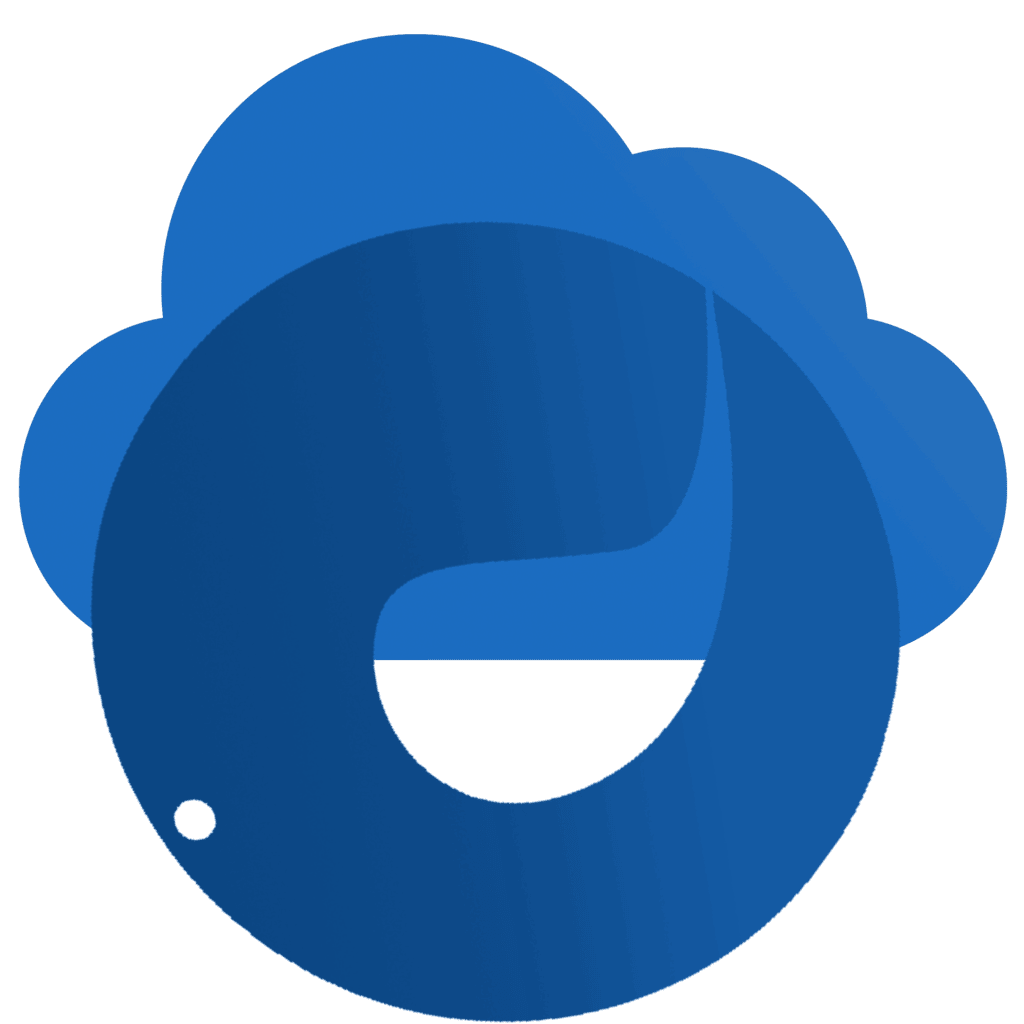Welcome to Omicron Cloud News API
Welcome to Omicron Cloud News API, your gateway to real-time, high-quality news data from around the globe! Whether you're building a news aggregator, conducting media analysis, or powering a content recommendation engine, our API delivers the speed, reliability, and flexibility you need to succeed. With minimal server load and robust security, integrating our API into your project has never been easier.
This step-by-step guide will walk you through everything you need to know to get started. Let’s dive in!
- Register/Sign up
- Get your API key
-
Create news request URLs
NOTE: No need to install any libraries—our API works seamlessly with any programming language, ensuring efficient and dynamic integration.
-
Secure requests with encrypted URLs
Unique Feature: Our API supports **dynamic and permanent encrypted GET URLs**, enabling secure communication with endpoints without manual token management.
-
Retrieve articles
Ready to get started? Follow the steps above to register, obtain your API key, and begin accessing premium news data today!